This guide explains
- how to create/import a squad
- how to manage your squad and watch others combats
- how to make a combat
- how to replay it and share it with your friends
I - Create/Import a squad
The main window has a "Prepare for combat" section. The two zones 1 and 2 need to be filled with squad lists selected for the combat simulation.Let's first focus on the squad creation/Import.
There are two ways to create a new squad: a graphic interface or a text interface. With the text interface, you can import squads created from other web sites.
a- Squad Creation with Graphic Interface:
- Press one of the "New" button of the first page.
| Press the New button for Squad #1 or Squad #2 |
There is a "New" also in the navigation bar, to create a squad list to manage later.
The graphic interface consists in a carousel of cards, one for each unit of the game. Simply move the mouse and scroll to view the different units. No click required to browse the pilots. For each unit, the card shows the maneuvers, the upgrades possibles. At the top left of the image, several colored dots correspond to its shield (blue), hull (yellow), evade (green) and attack strength (red). For each pilot is indicated his/her pilot skill, cost and whether it's an elite pilot. Hovering over a pilot's name (or pressing the + button) shows the text associated to the pilot.
When you click on the picture of the unit, it shows the dial for this unit:
- Select a faction among Rebels, Scums or Empire
- Choose a pilot and press the "+" button
 |
| Select and add a pilot |
The pilot card shows the stats of the pilot, you can also look at the dial of the unit, pressing the "right turn button" or duplicate this unit. When you duplicate a unit (only for non-unique pilots), all its non-unique upgrades are also duplicated. Under the picture, there are buttons for adding upgrades, titles and modifications. The total points of the unit (including its upgrades) are shown near its name.
 |
| Unit display. Add upgrades by selecting one of the corresponding buttons |
There is a filter bar that can help you find the units and pilots you want for your squad. You can also use these filters to compare units. Different sections are available in the filter:
- Search: type a text that will be searched in the name of the unit, or in the text of the card. For instance, you can search for "Biggs", or you can search for "additional attack roll" and you will see all units/pilots that match.
- Upgrades: select any number of upgrades and you will see all units with all these upgrades. Only units with this upgrades on their cards are shown.
- Actions: same as for upgrades.
- Maneuvers: select any number of maneuvers (the speed is given in the first column) and units with these maneuvers in their dial are shown.
b- Squad Creation/Import with Text Interface
There are two textareas shown on the home page.- Directly type the list of pilots, with their upgrades separated by '+' in one of the textareas. This is a one-line per pilot list.
Depending on the language selected, type the names in this language. There is autocompletion, to help you with the names of the pilots and upgrades. Use tab / shift+tab to cycle through the different propositions.
When done, click outside of the textarea to validate the list and see if any item is missing. Items that are not possible for the faction of the list are removed, and upgrades that do not fit a unit are then also removed. Mind that upgrades that are adding new upgrades (such as TIE/x1) should appear BEFORE in the line the upgrade they add.
- Or copy/paste a squad list in XWS3.0 format. This is an export format proposed by squad builder web sites, such as Yet another squad builder, Fab's Squadrons Generator or Squadron builder
- Or copy/paste a squad list from X-Wing Lists Juggler (copy/paste in the browser the text of the list)
- Or select one of the lists in the Manage squad table (see after)
c- Define asteroids
Whatever the way you define your squad, at the end, it's in one of the text areas 1 or 2. You can associate to your squad 3 asteroids among the 12 possible ones.- Click on "asteroids" and select 3 of them.
II- Manage your squads
In this table, you have access to:
- Prebuilt squad lists, taken from X-Wing Lists Juggler,
- Top lists from Mini Ranker (updated by myself manually every 15 days),
- Your own squad lists. Your squad lists are saved locally in your browser, no server here. They are persistent and each time you go to the web site, you will find your lists. If you change the browser, or connect with another machine, the lists will not show however :-)
- and all combats previously played with these squads, through their battlelog
What can you do here:
- Filter the lists with a search query, or using the fast selectors at the top. There is at least one prebuilt squad list for each unique pilot.
- Add a list to the "Prepare for combat" lists: press the circled 1 or 2 button.This is a way to quickly try a combat with prebuilt squad lists, no need to build a new squad.
- Consult the previous combats of this squad, its battle log: press the book icon. This gives you access to all combats played with this unit, by you or by other players using the web site. Only combats simulated until the end (one side wins) are recorded here.
- Remove a squad list. Note that removing one of your own lists is definitive.
III- Combat simulation
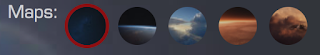 You can select one of the maps: this is only the background image and has no impact on the combat.
You can select one of the maps: this is only the background image and has no impact on the combat. When ready,
- Press the "Next" red button in the navigation bar.
The units are shown in the left and right panels, with their upgrades. The zone of play shows an initial placement of units and asteroids.
In each of the side panels, in the top, you have to select who is going to play each list: you (Human) or the AI (Computer). Both sides can be played by you or by the AI.
In each of the side panels, in the top, you have to select who is going to play each list: you (Human) or the AI (Computer). Both sides can be played by you or by the AI.
Let's first focus on the information shown in the panels:
The panels display current information on the units: a different color shows whether it is selected (orange), not selected (white), docked (grey) or dead (black). It shows :
The panels display current information on the units: a different color shows whether it is selected (orange), not selected (white), docked (grey) or dead (black). It shows :
- The yellow and blue does on the right shows current hull and shield points,
- The attack number for each weapon indicates whether a weapon can be fired (bright red) or not (dark red), and is a button to display the range the weapon,
- The list of tokens (focus, stress, ...) and as a tooltip, the targets (for target locks) or the number of tokens.
- The list of active upgrades or not (grey for inactive),
- The agility symbol toggle the range display of the unit.
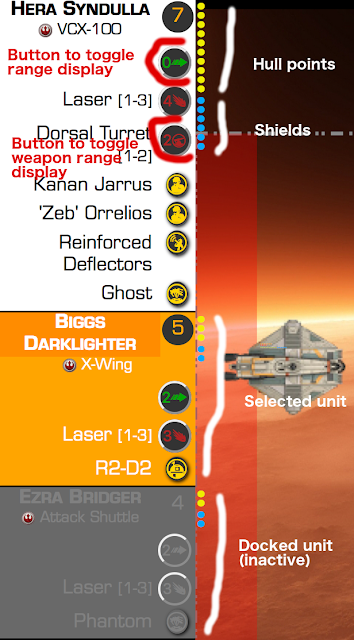
a- Setup phase:
In this phase, you can:To select among setup options, click on the gear icon in the navigation bar. It opens a small window like the one on the right.
The trace option allows to show the moves of the different units during a combat. Rolls and accelerations are shown as dotted lines.
You can zoom/pan the game area with the mouse (mouse wheel or two finger zoom/unzoom on a touch screen).
When you select an obstacle, it shows its range and a small panel with 4 arrows, allowing to rotate the obstacle. For units, the initial zone of deployment is shown in red/green/yellow according to the faction. Note that you can still position your units outside of this zone. The white dotted square delimits the game area. Any unit moving positioned into this zone after a move is immediately destroyed.
When ready for the combat itself, press "Next" button. This button is the way to move from one phase of the game (planning, activation, combat) to the next.
 For each unit you control, select one maneuver in their dial. You can select any unit you control, or just select a maneuver (it will move to the next unit).Note that the app will automatically remove maneuvers that the unit cannot perform. For instance, if stress, no red maneuvers. Likewise, if ionized, there is only a 1 straight white.
For each unit you control, select one maneuver in their dial. You can select any unit you control, or just select a maneuver (it will move to the next unit).Note that the app will automatically remove maneuvers that the unit cannot perform. For instance, if stress, no red maneuvers. Likewise, if ionized, there is only a 1 straight white.
When done, press "Next". The button will only be active (red) when all units are given a maneuver.
b- Planning phase:
When done, press "Next". The button will only be active (red) when all units are given a maneuver.
c- Activation
During activation, you can:- Uncloak any previously cloak unit
- Drop bombs
- Achieve maneuvers previously planned
- Do an action
Activation is applied in order, first uncloaking units and then moving units around, starting with lower pilot skill. When several units have the same PS, you can select the one you want to move first.
The Console windows provides some important information concerning the current effect activated (if any) and what you can do.
 |
| Echo uncloaking positions |
When a unit can move into several positions, these positions are shown it the color of its faction. For decloaking, the initial position is shown if you don't want to decloak the unit.
When a unit can do an action, a button representing either the action, or the type of upgrade at the source of the action is shown. Here, this unit can perform a focus, an evade or a barrel roll. For the barrel roll, several positions can be chosen.
d- Combat
Units are also activated in turn, starting with higher PS. You can check ranges for each individual weapon thanks to the red button on the left/right panel, indicated the force of the attack for this weapon. To fire with a unit,- Select a target. Targetable units are flashing. Click on one of them. If there is only one possible target, this step is automatically skipped.
- Activate dice modifiers, and fire. According to the rules, there are 4 subphases: the red dice are rolled, 1) the defender can modify the dice, 2) the attacker modifies the dice. The green dice are rolled, 3) the attacker modifies the dice, 4) the defender modifies the dice. Modifiers are shown as buttons (here in the example, a focus for Ello Asty). The app shows modifiers possibly for each subphase, or skip a subphase when no modifier applies. Note that each die can be manually changed, just by clicking on it. It cycles through its different possible values. When done, press "Fire"
e- End of Combat, Replay and Share
When all units of a team have been destroyed, a score window pops up, showing the casualties. There is also a link to replay the whole combat. This link can be sent with email, Facebook or Twitter, so you can share your combat with your friends. Remember that there is no install required, just share the link and the combat can be seen in any recent browser.
All players can now have access to your combat through the battle log.















why is there no "start of combat" phase for pilot abilities?
ReplyDeleteThere is one, but it's either fully automatic, or a button pops up when the player can select an action. Do you have a particular case in mind ?
DeleteSwarm Tactics seems to be an issue...Posted this in comments in the details section but thought I'd mention it here since it seems directly related
DeleteWhen I go to the combat round, nothing happens, I cannot chose to attack with any weapon. Ran it on MS edge and chrome.
ReplyDeleteI have the same issue, every time I get to the combat round nothing happens. It was working for the first few games and now I can't progress through combat.
DeleteAny way to resolve this issue?
Same issue. I can press ESC to get to next phase but when that ship should activate again the game get stuck atain.
DeleteI have the same issue. Any fix?
DeleteI have reached out to the X Wing subreddit for assistance
How do you apply card upgrades like Chewbacca?
ReplyDeleteSome effets are automatically triggered. For Chewbacca, it is triggered when there remains only 1 hull, or it's a lethal critical and there remains 2 life (hull+shield). Basically, it occurs only at the last possible moment.
DeleteI haven't seen any pilot abilities work. I love the simulator if those abilities worked and the AI actually knew what to do. Playing against a 3 U boat list they never fired ANY of their missiles.
ReplyDelete191 upgrades and 186 pilots, including their abilities work for the player. Do you have in mind abilities that do not work when played by a player ?
DeleteThe AI is basic, and does not choose what may seem as obvious for you. For instance it gives right now a higher priority to focus than to targeting. Hence missiles requiring targeting cannot be fired. Idem for bombs (never dropped). This will evolve in the following versions. However, plenty of abilities work, even for the AI (including PTL). Choose 4xY-Wing with TLT for a more challenging AI. Cheers !
This will improve in the following versions: At least, the AI will learn to use missiles and TL, bombs, move as a group, avoid more often obstacles. Cheers !
DeleteLoving the platform thanks! To the point above, i was not able to fire as Dash Render after i flew over, but did not land on an asteroid. In addition, i did not see and option to choose debris at the start. Just wanted to let you know - again - love the platform and all your hard work super appreciated!!!!
DeleteReally like the simulator but it would benefit from having some way of controlling the level of the AI to make it more competitive :)
ReplyDeleteYes, the AI is definitely not competitive (but it's not sold as being competitive :-)). I can give you parameters to tune the AI, I'm afraid it will still be not competitive :-)
DeleteI'll take any idea to make it more competitive ! Feel free to make suggestions.
I don't understand how re-rolling combat dice is working. When I select a re-roll power, ALL dice are re-rolled, even the ones I want to keep, and then SOME of the dice are locked, preventing me from manually adjusting them back to the hits and eyeballs I'd rolled, prior to the re-roll. Can you advise?
ReplyDeleteHere how it works: First, all dice displayed are ordered according to their value (all focus together, hits, crits, blanks). When rerolling attack dice, if the unit has a focus, only blank dice are rerolled. Otherwise, focus and blank dice are rerolled. As the dice change value, they may be displayed in a different position, giving the feeling that all dice have changed.
DeleteIt could be interesting to reroll focus dice even when the unit has a focus (to keep the focus for defense for instance). This is not possible in the current implementation.
Now for the dice that are locked, it's a feature not yet functioning: I've just removed it, now there is no longer locked dice.
Cheers !
Thank you for the explanation!
DeleteYes, it would be useful to be able to re-roll eyeballs optionally, as sometimes you intend to save your focus for later in the round. However, as a default, this works fine.
Great application, thanks very much for all the effort you've put in!
Denis Wings,
ReplyDeleteThis is cool, thanks.
The dice seem to roll what they are showing before you fire...can you roll them or what.... If you could make a dice roll noise and have separate roll buttons for attacking and defending... or am I missing something?
ReplyDeleteYes, actually dice are rolled (automatically, when needed) and then displayed. There is no user-action for rolling dice. Many dice are rolled and not even displayed (for crits for instance). You can see this as a random result generator, instead of physical dice that make noise. You lose the "feel" of the tabletop game, but gain in speed ! :-)
DeleteCheers !
Except this interacts poorly with emperor palpatine. You don't get a chance to use palp on your crit rolls, on your asteroid/debris rolls and often you see the results of the green dices before you get a chance to use palp.
DeleteFinally, Palpatine works, where you can change crit rolls, or any of your rolls. Cheers !
DeleteThis comment has been removed by the author.
ReplyDeleteDengar's pilot ability seems to interrupt the combat phase and prevent the remaining ships from firing after he interrupts. Noticed particularly with TLTs
ReplyDeleteSo far this is very nice and very needed, for it is hard to get a pick up game in my town for some reason. I have but 2 suggestions so far 1) please display the maneuvers behind the ship...so you can easily know if a right turn is the right turn (or even allow us to pick direction, show the curve, then lets us pick "finish" to confirm for each ship). 2) please number/letter like ships. Can't tell you how many times i did not know if the ship I am shooting at is the one I'm trying to concentrate fire on. Especially battling a swarm. Thank you for this program! much love!
ReplyDeleteThanks ! For 1), sorry, I'm not sure I understand your request. Maneuvers are so far displayed at the right of the ship, once you have picked a maneuver. Do you want to display the maneuver dial with the same orientation as the ship ? When you say "show the curve", what do you mean ? According to the rule, you cannot see where each maneuver leads your ship before selecting the maneuver.
DeleteFor 2), you can always select the ship on the right/left panel (even enemy ships) to see which one it is.
Cheers !
Hi there, this is great, thanks for creating. really good job
ReplyDelete2 things I notice:
heavy laser canon, the crits don't get changed to hits automatically.
Also the inquisitor ability seems to work to give him an extra attack die at range 3, but the defender seems to still get range 3 bonus and autothrusters which they should not. I realised you can adjust dice manually anyway so I just changed them back to blanks...
Also was it just me or did the AI roll a lot of natural evades? seemed more than 3/8
Thanks again a lot of fun
Also the AI movements are shown beside the ships before they move so i know where they are going. I was using Intelligence agent crew on one ship, but I could always see both... is this a setting I can change?
DeleteHow do I get the IG-88D's Pilot Ability to work to be able to switch between the options for the the Segnor Loop?
ReplyDeleteDenis, I want to take you for my wife. My wife doesn't want you however, so please accept my gratitude instead.
ReplyDeleteHi Denis, Awesome job. Has Kanan disappeared? I can't seem to add him as a crew member now. Also enemy ships seemed to be able to shoot me when they had bumped, but perhaps I missed something. Thanks again.
ReplyDeleteThis is some cool software, thanks for all the work you put into this. Small bug; sometimes when trying to select a pilot or upgrade the pop up text gets in the way of the button. For example: S&V HWK Torkil Mux's description completely covers the button and you can add him to a squad. Is it possible to move the pop ups all to the lower right or left of the screen? Also I noticed Carnor Jax's and Serissu's abilities functions in a radius of his last know position after he is destroyed.
ReplyDeleteWhen I have a ship on an obstacle, the combat bugs out. It will show attack dice and give no option to fire. The only option is to skip the combat round. Any thoughts?
ReplyDeleteR4 Agromech is not allowing me reroll the dice during the same attack I get the target lock.
ReplyDeleteWhen I'm playing against a B-wing and it goes through an asteroid the activation phase won't finish and I can't click "next". It's happened 3 times now.
ReplyDeleteif the ai hits an asteroid, it won't progress past that ship.
ReplyDeleteI am facing the same issue, if AI ships hit or pass through an asteroid the game just freezes. How can we best report the bug? Using Chrome on Win 8, if that helps.
Deletesame you have a bug currently sir please fix
ReplyDeleteDone !
Deletealso the graphic for debris doesnt show and ruthlessness takes a shield/hull token whether you hit or not hope that helps i will donate soon great work
ReplyDeleteThanks a lot ! All corrected !
DeleteCheers.
Great work, just what I needed. Any plans to make this playable online, as all of my x wing friends live a long way away?
ReplyDeleteThanks ! No, see the latest post 'one year after' for the reasons why. Cheers !
DeleteHi!
ReplyDeleteI wrote you from Chile! Amazing Job!! I just have one problem/suggestion. I use your app from practice a real fisic game, with my ships from two sides, using this like a IA from solo game/training. My problem is when the IA ships moves i cant see the dial movement, to replicate in the table. This cant see for to much short time, and the type and size of this, dont let me see it correctly =(. Can you put this information before the ships move? and give it a litle more big size? Another idea is give this information in the Console...will be great!!!
Thanks a lot!!! Greetings from another side of the world =)
Hi, thanks a lot for your encouragements !
DeleteFor the AI, other players asked me to mask its dial :-), so that they cannot guess what is the AI next move. I'll put it in the console, that's a good idea...For a bigger size, you can pan/zoom the combat area (pinch/zoom on a touch device, or wheel mouse button). On my mac, I can zoom in/out with a two finger move.
Cheers !
Great simulator! Much improved over the earlier version I tried last year I think.
ReplyDeleteI noticed one big mistake currently. If you have a feedback array, it lets you use it at the start of combat, when really it's supposed to not be used until it's your turn to attack.
Keep up the good work!
Thanks, I've corrected it; No perfect in terms of interface, but the timing is ok. Cheers !
DeleteThanks for the update! However there is a new issue. When you have the option to attack or use feedback, it always makes you pick feedback first. It then will often let you use feedback AND do an attack. Is this able to be fixed?
DeleteHow is Initiative resolved at the start of the game?
ReplyDeleteI've corrected this recently: initiative goes to squad with lowest points, otherwise (equality) it goes to squad #1. No roll so far.
Deleteruthlessness targets yourself if no other target is near even though the card states otherwise..other than yourself
ReplyDeleteIt appears that ship models that go past the base count for bumping, hitting asteroids, being in range to shoot sooner, etc.
ReplyDeleteFixed !
DeleteEvery time I decloak I get an unresponsive script. I'm using Firefox v46.01 with scripts enabled.
ReplyDeleteScript: http://xws-bench.github.io/bench/js/all.min.js:2
Yes, that was a bug. Corrected !
DeleteThank you for creating an excellent system! I struggle to find games in my local area so this helps me practice a bit.
ReplyDeleteIs there any way you can number ships of the same type? I was trying out one of my lists vs a Crack swarm and I had no idea who was targeting who as all it said was TL Green Squadron Pilot. When there is 5 of them, I didnt know which particular one.
Again, thank you for creating such a great system, much appreciated.
The replay functions used to work in the previous builds, but the recent build (v0.8.9) does not display the replay link anymore, and all those twitter/facebook/google+ icons do not work.
ReplyDeleteYes, there was a limit to the number of URLs that could be shortened with Bitly per month. I've just changed this to go.gl, it now works again. Cheers!
DeleteI tried to read most of the posts, sorry if this was already mentioned. But when I land on an asteroid with Dash I am not given the option to barrel roll or boost (with engine upgrade) and I definitely have room to perform that action. I am given the option to focus or target lock so it seems odd that I am only being given half of my available actions. Also as Someone else mentioned I can not see how to select debris clouds either. Thank you for this system though it is excellent. sure beats setting up two squads and trying to plan moves as if I dont know what I already picked for the other team to test out my squads.
ReplyDeleteHello and thanks for all the work! Tokens don't disappear from round to round. They just stay on the board and make it look very cluttered--focus everywhere, evades scattered around. Could it be a browser thing? Chrome Version 41.0.2272.89 m
ReplyDeleteOverall though very cool!
Thanks ! For the tokens, strange indeed. Is it still the case for the recent version ? For different squad lists ?
DeleteThe browser should be ok, with good support in Chrome for recent HTML5/SVG.
Deathfyre doesn't seem to get action then free bomb.
ReplyDeleteConner Net is applying the Ion effect immediately so if they haven't moved yet it changes their maneuver to 1 forward which totally throws off things. It also doesn't seem to do damage to hull (or at least not to Soontir Fel's hull).
Sometimes when you are right next to a rock it doesn't give you Barrel Roll options, which means you are flying over a rock next turn.
Great little program. Really enjoying using it just to practise concept builds. Much easier and quicker than getting the mat and ships out.
Hi,
ReplyDeleteMaarek Steele in the defender is overcosted by 1 point.
Corrected. Cheers !
DeleteHi. Long range scanner can be assigned only if you have both missiles and torpedo upgrade on your bar.
ReplyDeletenow it seems to require you to have a missile or torpedo upgrade equip! ty for the great job
Thanks ! Corrected
DeleteFantastic job here mate. I am in awe of your talent! Should Advanced SLAM and Advanced Cloaking be here? I can't find them... All good though, its still real fun to play. I have almost the full collection here in Indonesia, but due to licensing issues there are not many players here... So this helps heaps!
ReplyDeleteThanks a lot! It's a pleasure to see that it's useful!
DeleteYes, the two upgrades are there. For Adv. SLAM, you can select a K-Wing pilot in the creation window, and then press the modification icon, you will see it in the list. Now you can also select a unit with Illicit upgrade, take a burnout slam and then select Adv. SLAM. The same for Adv. Cloaking, but you have to select a TIE Phantom pilot.
Hi, Really a perfect appli !
ReplyDeleteJust to contribute, apparently the card "cloaking device" doesn't work well. A the end of the round, when we are cloacked, no attack dice is rolling.
Thx again for this realy good appli !
Thanks ! For the cloaking device, it's actually rolling a dice but there was no message. Now, the message is added (still working). Cheers!
DeleteThere doesn't seem to be an AI/Player toggle anywhere on the squad screen. The area that it should be according to the Manual doesn't exist.
ReplyDeleteYes, I have to upgrade the manual. The switch is on the following screen, in the setup. This way, you can change for each replay which side you play.
DeleteBuenas. Llevo dos días que no puedo jugar contra el ordenador, se queda "pensando" con la primera nave por tiempo indefinido.
ReplyDeleteCorregido, lo siento por las molestias
DeleteThis is an excellent job.
ReplyDeleteYou should definitely make it a larger project, perhaps find volunteers here that want to help with the code?
Also, hablas español? de donde eres?
Keep up the good work! it's really helpful, buggy but helpful!
Thanks ! Well, late reply...For volonteers, yes, there are, but the code is not easy to read and unfortunately I have little time for explaining it. So it's steep...Hablo español, un pocito, pero soy Frances. Si quieres/puedes ayudar para la traduccion, estas muy bienvenido ! :-)
DeleteThis is a superb effort and a great way to test squads and strategies. I am wondering if there is a way to choose the movement order of ships with the same pilot skill? During the initial setup it would be helpful to specify in which order the ships move. Thanks.
ReplyDeleteYes, actually you can just click on the other ships with the same PS. Same for combat order. Cheers !
DeleteAgain, I applaud your efforts. This is a great, easy-to-learn, way of getting some strategies sorted out and trying new squad lists. One thing I have been having issues with is ships flying with titles. In particular, an ARC-170 with Alliance Overhaul seems to freeze the simulator in or around turn 3. Thanks again.
ReplyDeleteWhen playing with a ship equipped with Hyperwave Comm Scanner, the simulation freezes after hitting the Next button after initial setup. How do I assign the ships their free tokens?
ReplyDeleteAwesome thing you built there! But I run into a problem here. I am playing Tomax Bren with Cool Hand. I get the console prompt to choose whether to reactivate an elite talent or not. But I do not find a way to make the decision. I can't click the upgrade or find any other way...
ReplyDeleteI am having the same problem! If someone knows how to solve this, please let´s us know!
Delete